COWORKING MEMBER APP
You build the community. We help them connect.
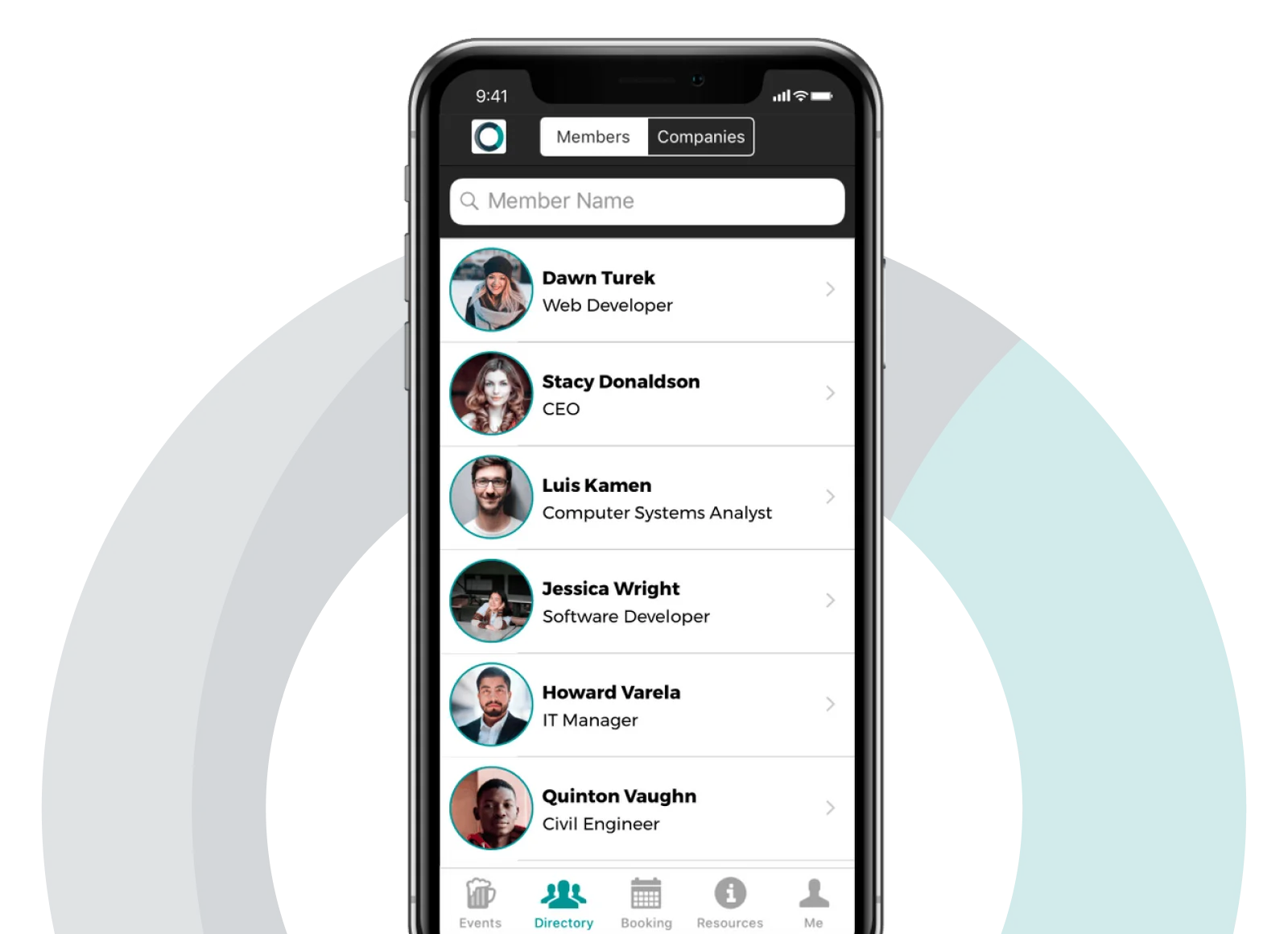
Your app for flex and coworkinng
"Let's book a meeting room."
“Are there any accountants here?”
“Where can I park for the day?"
“I need to get into the space.”
All your member needs should be answered in one place: your coworking space app. A mobile member app meets people where they want to be: on their phone. Make it easy, make it simple, and make it a delight to use.
Connect members directly
Promote “beneficial collisions” when members can find other members based on jobs or tags or interests. Not just members, as teams are featured in your directory as well.
With the app, your community can
- Find each other based on job or interest tags
- Manage their account, including billing, contact, teams, and credits
- Control privacy settings to foster connections
The top coworking app wish list
You need to find ways to deliver more and more value. Here's why a coworking app should be a top priority for your operation.


Promote your events
Keep members in the know and up to speed with a feed of networking, educational, social, and edible events — all right on your app.
With the app, your members can
- Learn about and RSVP to one-time or recurring events
- See campus-specific events across locations
- Invite guests and get credit for bringing new folks
Keep your resources handy
Everyone has questions, and they are frequently asked. Hey! That’s why your FAQs and other info can be easy to find in your mobile app.
With the app, your members can
- Find onboarding info where new members can find it fast
- Learn local information such as restaurants and parking
- Access training materials for equipment and tech


Toggle between campuses
As your operation adds locations, there’s no need to ramp up new apps. Simply add a new campus so members can select which location to attend.
With the app, your members can
- Book resources at multiple locations
- Attend events at specific addresses
- Share services at different campuses
What makes the Coworks Member App essential for coworking spaces?
The Coworks Member App puts the power of community and convenience directly in the hands of your members. With real-time room booking, integrated with Google Calendar and Microsoft Outlook, members can easily find and reserve spaces that fit their needs. This level of control not only enhances the member experience but also reduces the administrative burden on your team, making it a must-have tool for any coworking space.
How does the Coworks Mobile Member App support community-building in a coworking space?
Community is at the heart of any successful coworking space. The Coworks Member App includes a member directory that facilitates introductions and connections among your members, fostering those valuable “beneficial collisions.” By providing an events feed and resources, the app encourages members to engage with the space and each other, turning casual conversations into potential collaborations.
Can I customize the Coworks mobile Member App?
You can absolutely customize the look and function of the Coworks mobile Member App to align with your brand.
First, you can upgrade to customize the app with your own brand and color scheme. Then you can enable or disable tabs within the app, from booking to billing to equipment management.
Can members manage their billing and invoicing through the mobile Member App?
Yes, the mobile Member App lets your members to manage their own billing and invoicing details directly within the app. This self-service capability reduces the back-and-forth between members and your team, streamlining operations and ensuring that members always have up-to-date information at their fingertips.
How does the Coworks Member App work for members who use multiple locations?
For coworking spaces with multiple campuses, the Coworks Member App allows members to easily toggle between different locations. Whether they’re booking a room, checking resources, or viewing events, members can seamlessly navigate between campuses, ensuring a consistent experience no matter where they are working.
What resources can members access through the Coworks Member App?
The Coworks Member App is a hub for all the essential information your members need. It provides access to important resources, documents, and guides that help members get the most out of their coworking experience. That includes directions for the coffee maker as well as parking guides. Whether it’s onboarding materials for new members or detailed guides on using specific space features, everything is available in one convenient place.
How do I connect the Google Calendar or Microsoft Outlook for my space?
We can help you create bookings and events in Coworks that are then pushed and visible on your Google Calendar or Microsoft Outlook. Learn more here.