CALENDAR AND SCHEDULE INTEGRATION FOR COWORKING SPACES
Sync up your spaces with Coworks and Google Calendar

Automate and manage all your reservations
From meeting rooms to conference areas to podcast studios and more, reservations are critically important to the success of your flex space.
Members need to book easily. Operators need to have an at-a-glance view of what is available when.
Coworks offers easy-to-use bookings and reservations tools. But we also know that Google Calendar is important and widely used across various operations. That’s why we offer Coworks and Google Calendar integration.
Learn more about Coworks automations.

One-click to push reservations to your Google Calendar with Coworks space management software
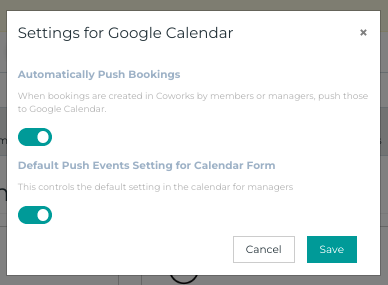 By integrating our coworking space management with Google Calendar (GCal), your Coworks reservations and events will be moved to a shared calendar and synced with any updates/deletions of those reservations.
By integrating our coworking space management with Google Calendar (GCal), your Coworks reservations and events will be moved to a shared calendar and synced with any updates/deletions of those reservations.
➡️ Members can book on a conference tablet and it will sync with GCal in real time
➡️ Operators who use reservation aggregation platforms that sync with Gcal ensure no double booking and accurate scheduling. New aggregator bookings will not take place during times already booked by Coworks.
➡️ Managers can share public events or bookings on your website or between members/staff. The calendar always contains an accurate representation of Coworks bookings.
How does the Google Calendar integration work with Coworks?
The Google Calendar integration works by syncing Coworks bookings and events with a designated Google Calendar. This means that any reservation or event created, updated, or deleted in Coworks will be reflected in real-time on the linked Google Calendar.
Can members book rooms through a conference tablet and have it sync with Google Calendar?
Yes, when members book a room through a conference tablet that is synced with Coworks, the booking will automatically update the associated Google Calendar in real-time.
This makes sure that the calendar always shows the current status of the room, preventing scheduling conflicts and providing a clear overview of availability.
How does the integration help prevent double bookings with reservation aggregators?
If you use reservation aggregator platforms that sync with Google Calendar (such as Liquid Space), the integration ensures that new bookings made through the aggregator will not conflict with existing Coworks reservations.
This means that any time slot already booked in Coworks will be reflected on the Google Calendar, preventing the aggregator from scheduling new bookings during those times.
Can I share public events or bookings with my members or staff with Google Calendar?
Yes, you can share a public Google Calendar that reflects all bookings and events made through Coworks. This shared calendar can be displayed on your website or shared with members and staff to provide an accurate, real-time overview of available rooms, upcoming events, and scheduled bookings.
Can I use the Google Calendar integration for multiple rooms in my coworking space?
Yes, you can set up the Google Calendar integration for multiple rooms within your coworking space. Each room can be synced with a specific Google Calendar, ensuring that all bookings for that room are accurately reflected.
This allows you to manage multiple spaces efficiently and provides members with clear visibility of room availability across different locations.