ROOM SCHEDULING SOFTWARE
The room booking software you’d design yourself
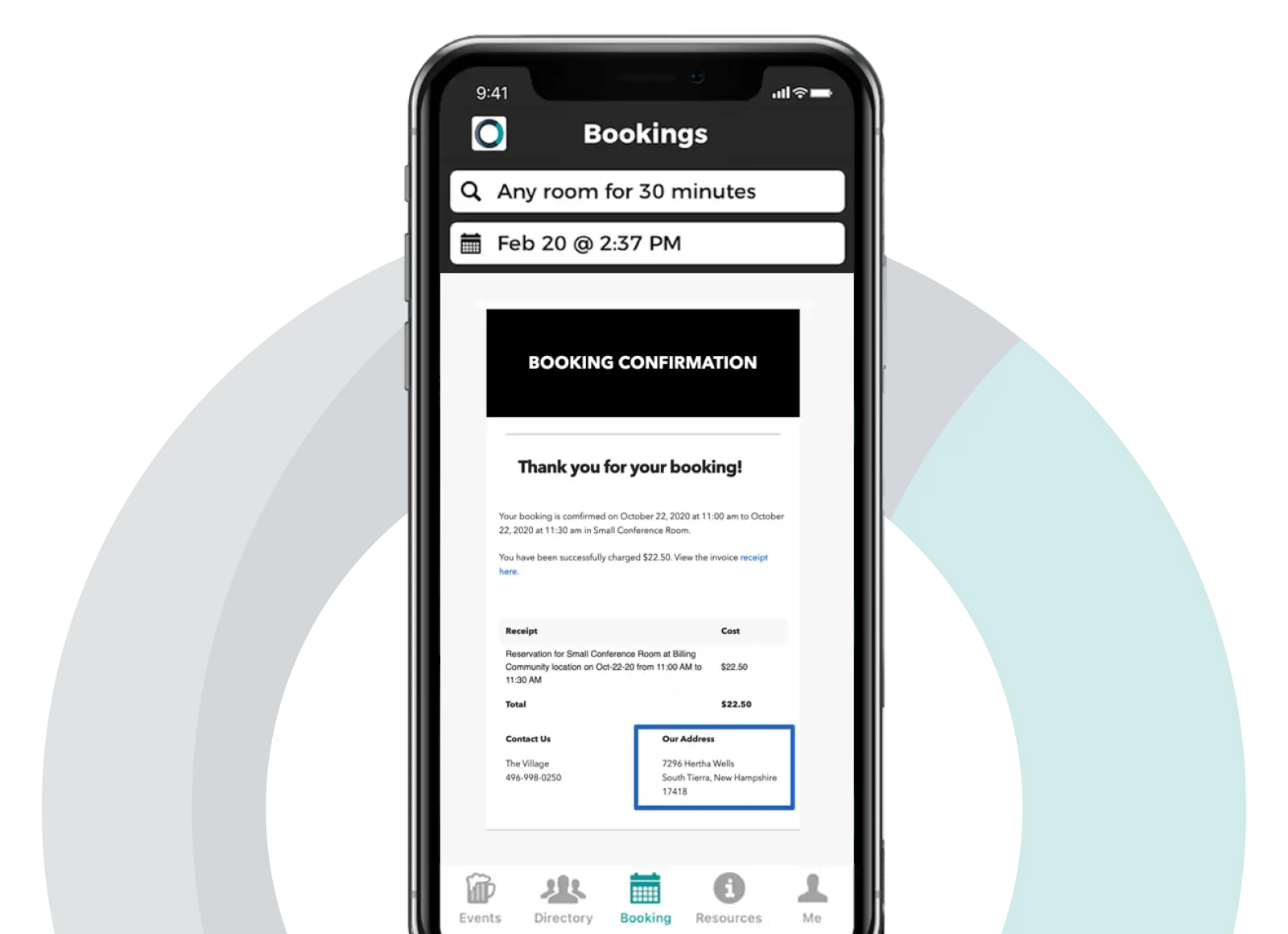
Extra points if you know who said, "Book 'em, Dano!"
Let your members book rooms and resources, easy and fast
From conference rooms at a flexspace to a 3D printer at a makerspace, Coworks booking software makes it easy for members to find and reserve time for the resources they need.
With the Coworks Member App, your community can easily see what's available and for how long.
And with Coworks on wall tablets, you can offer walk-up booking of meeting rooms.
Plus Coworks lets you offer space to external guests and organizations who can book rooms right on your website, creating new leads for your prospect pipeline in your Leads Database.
Maximize Your Meeting Room Rentals
 Meeting rooms and event spaces can bring in about 10% of your total revenue. Here’s a quick guide to optimize the way you market and manage your meeting room space.
Meeting rooms and event spaces can bring in about 10% of your total revenue. Here’s a quick guide to optimize the way you market and manage your meeting room space.
Coworking booking software that lets you:
➡️ Create bookings for hot desks, phone booths, conference rooms, and offices
➡️ Design booking reservations for assets such as printers, tools, whiteboards, and more
➡️ Designate set booking hours for teams
➡️ Establish set hours of use for resources and rooms
➡️ Generate reports of all your space's bookings and occupancy
➡️ Automatically assign access for external bookings
➡️ Set minimum times in advance that members are allowed to book your space
➡️ See a historical log of all of each team's bookings
➡️ Enable current capacity or occupancy status of bookable spaces
➡️ Allow for automated padding between bookings for cleaning, etc
➡️ Assign custom permissions to rooms and resources
➡️ Customize booking notification emails
➡️ Assign bookings to contacts and share with your CRM
11 functions your coworking space booking software needs
Coworking and community managers want robust yet easy-to-use booking management software. Here are the reasons why.
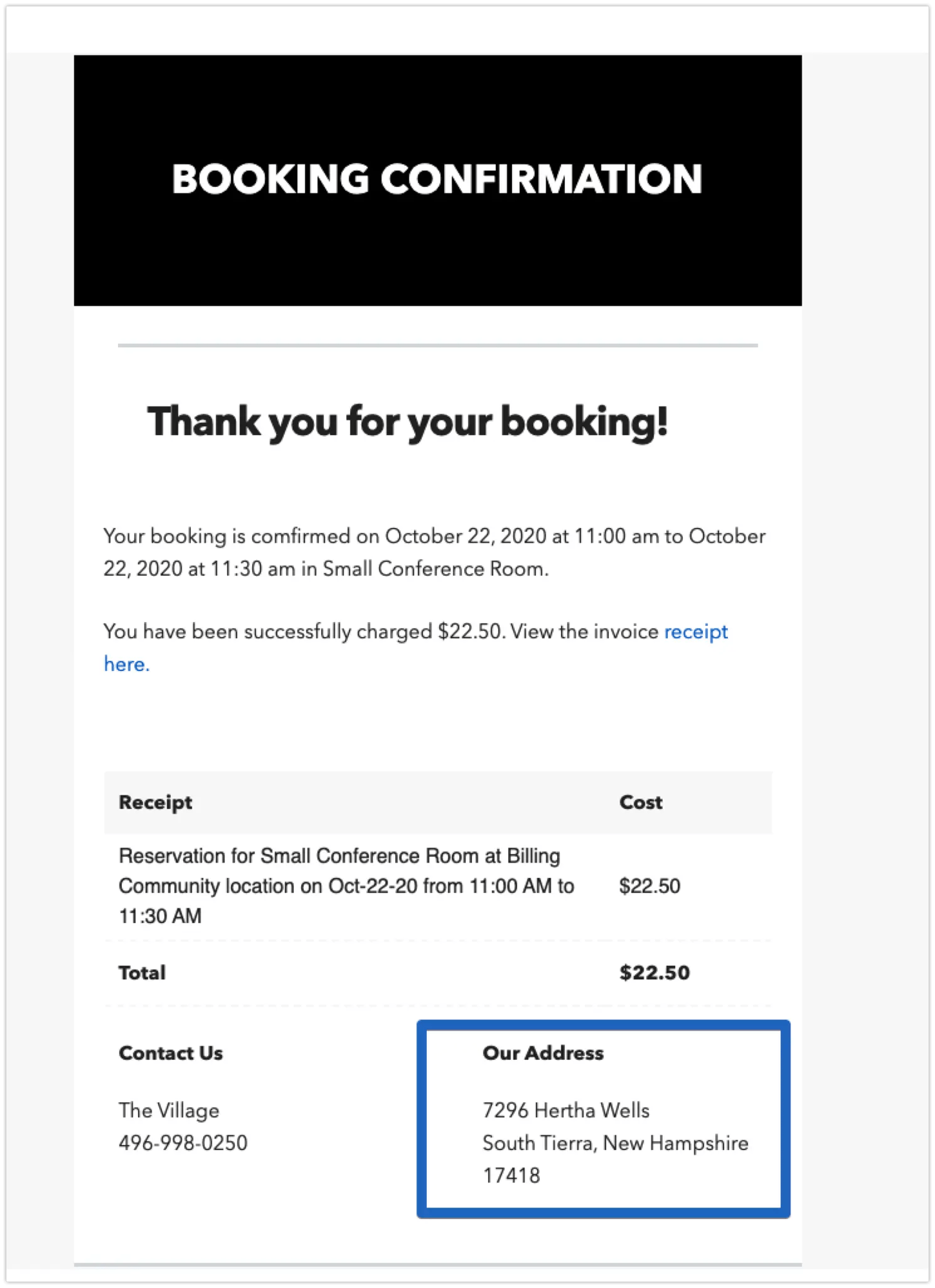
What types of bookings can I manage with Coworks software?
Coworks allows you to manage a wide range of bookings, from hot desks and phone booths to conference rooms and offices.
Plus, you can design booking reservations for assets such as printers, tools, whiteboards, and more. This flexibility ensures that all of your space’s resources are efficiently utilized, helping you maximize occupancy and member satisfaction.
How does the Coworks booking software make it easy for members to reserve rooms and resources?
Coworks booking software simplifies the process for your members by allowing them to easily find and reserve rooms and resources through the Coworks Member App.
Whether they need a conference room, a hot desk, or specialized equipment like a 3D printer, members can quickly see what’s available and book the time they need.
This user-friendly system ensures that your community can access the resources they need without hassle.
Can external guests and organizations book rooms through Coworks?
Yes! Coworks enables external guests and organizations to book rooms directly on your website.
This not only provides convenience for visitors but also creates new leads for your prospect pipeline, who are automatically captured in your Leads Database.
By opening your space to external bookings, you can generate additional revenue and expand your community reach.
How can I see booking hours and manage occupancy for rooms and resources?
With Coworks, you can designate set booking hours for different teams and establish specific hours of use for various resources and rooms.
You can also enable the current capacity or occupancy status of bookable spaces, ensuring that members are aware of availability in real-time.
This helps you manage traffic flow and prevent overbooking, providing a smooth experience for your members.
What kind of reporting does Coworks offer for bookings and occupancy?
Coworks provides comprehensive reporting tools that allow you to generate detailed reports of all your space’s bookings and occupancy.
You can analyze historical data, track usage patterns, and make informed decisions about space allocation and resource management.
These insights help you optimize your operations and ensure that your space is meeting the needs of your community.
Can I customize booking notifications and assign custom permissions to resources?
Yes, Coworks allows you to customize booking notification emails, ensuring that members receive timely and relevant information about their reservations.
Not to mention that you can assign custom permissions to rooms and resources, controlling who can book specific spaces and when.
This level of customization helps you maintain order and ensure that resources are used appropriately.
How does Coworks handle on-demand room bookings and updates?
Coworks integrates with wall tablets that allow members to book rooms on demand. When a member books a room using the tablet, the inventory is updated in real time, ensuring that availability is always accurate.
This is particularly useful for managing high-demand spaces and providing a seamless booking experience for your members.
Can I view a historical log of bookings for each team or resource?
Coworks provides a historical log of all bookings made by each team, allowing you to track usage over time. This log is useful for understanding how different teams utilize your space and can help you make data-driven decisions about resource allocation, pricing, and capacity planning.