AUTOMATION WITH COWORKS AND ZAPIER
Connect the apps you absolutely use everyday!

Automate with Coworks and Zapier
Over 2 million companies use Zapier automation as the foundation of their work — so they can reliably grow their business.
Zapier helps you automate repetitive tasks and the flow of informatioan between two or more apps. A Zap is an automated workflow that connects two apps around a trigger: "When this trigger happens, do that action."
Learn more about Coworks automations.
Top Zaps for Coworks users
By integrating Coworks with Zapier, users can automate mundane tasks, streamline workflows, and focus on what matters most — growing your community and providing exceptional member experiences.

Automate the tasks you have to do.
Focus on the ones you want to do.
With Coworks software, you can quickly and easily take advantage of the power of automation.
For example, Zapier's integration capabilities mean connecting Coworks to your company's CRM is just a few clicks away. Syncing contacts, companies, and opportunities is fast and easy — no more wasting time or risking erros manually entering data every time it needs updating!
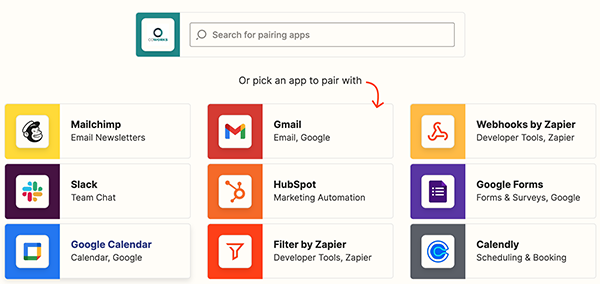
Automation is your best friend when it comes to improving your member experience. With Zapier, you can set up powerful automated triggers between all of your operational systems to ensure that processes are executed properly and on time. This will free up endless man-hours in having to manually check and execute tasks yourself, allowing you and your staff to focus more on creating a better member experience in your workspace.
How does Zapier integrate with Coworks space management software?
Zapier is an automation tool that connects your apps and services to automate repetitive tasks and streamline workflows.
By integrating Zapier with Coworks, you can automate various processes within your coworking space, such as creating leads, managing events, and updating CRM entries.
This integration allows you to save time, reduce manual work, and ensure that information flows seamlessly between Coworks and other apps you use.
How do I connect Coworks to Zapier?
To connect Coworks to Zapier, follow these steps:
- Log in to your Zapier account.
- Navigate to «My Apps.»
- Click «+ Add connection» and search for «Coworks» in the modal that appears.
- Follow the prompts to connect Coworks to Zapier and start creating automated workflows (Zaps).
What are some of the triggers supported by Coworks and Zapier?
Coworks supports a variety of triggers that can initiate automated workflows in Zapier. These triggers include:
- New Member: Triggers when a new member is created.
- New Event: Triggers when a new event is created.
- New Booking: Triggers when a new booking is created.
- New Lead: Triggers when a new lead is created.
- New CRM Entry: Triggers when a new CRM entry is created.
- Booking Cancelled: Triggers when a booking is cancelled.
- Booking Updated: Triggers when a booking is updated.
- Contact Updated: Triggers when a CRM contact is updated.
- CRM Entry Updated: Triggers when a CRM entry is updated.
- Event Updated: Triggers when an event is updated.
- Lead Updated: Triggers when a CRM lead is updated.
- Member Deactivated: Triggers when a member is deactivated.
- Member Updated: Triggers when a member is updated.
- New Check-in: Triggers when a new check-in is created.
- New Attendee: Triggers when someone RSVPs to an event in Coworks.
What actions can I automate in Coworks using Zapier?
Zapier allows you to automate several actions within Coworks, including:
- Create Lead: Automatically create a new lead in Coworks when a trigger occurs.
- Create Check-in: Create a check-in entry in the Coworks Check-ins tab.
- Create Attendee: Automatically add an event attendee in Coworks.
Can I find pre-made Zap templates for Coworks?
Zapier provides a list of pre-made Zap templates that you can use to quickly set up common workflows.
You can find these templates by searching for Coworks in Zapier's template library. These templates are designed to help you get started with automation quickly, even if you're new to Zapier.
Can I create custom Zaps with Coworks and Zapier?
Yes, you can create custom Zaps that connect Coworks with other apps and services you use. Zapier's user-friendly interface allows you to build Zaps based on specific triggers and actions that meet the unique needs of your coworking space.
Whether you want to automate lead follow-ups, event management, or member onboarding, custom Zaps give you the flexibility to design workflows that work for you.